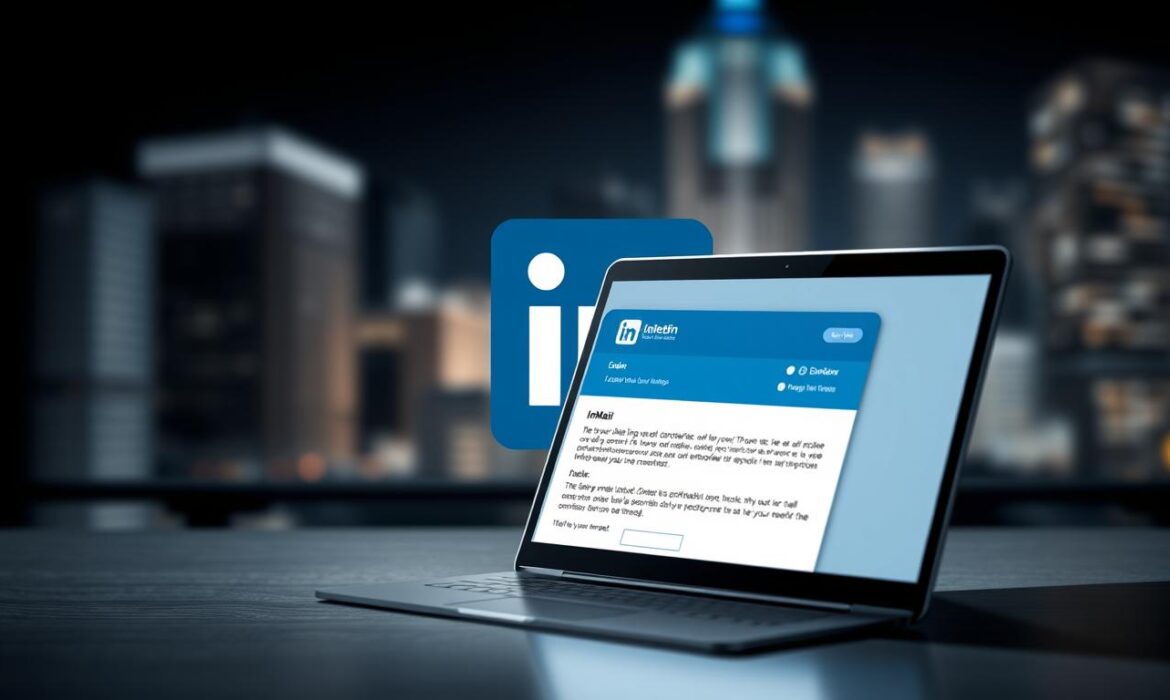
Every day, over 500 million professionals use LinkedIn. But did you know many use a special feature called LinkedIn InMail? This tool helps people connect with leaders in their field. So, what is LinkedIn InMail, and how does it change professional networking?
LinkedIn InMail is a way for ambitious people to make real connections. It lets users reach out to leaders, get advice, or suggest collaborations. To succeed, you need to personalize your message, show you care, and have a clear goal.
To use LinkedIn InMail well, you need to know some tips. It’s not just about making lots of connections. It’s about building relationships that help both sides. So, if you want to meet industry leaders or find your place in the professional world, LinkedIn InMail is your key. Let’s explore how to use it for your business goals.
Understanding LinkedIn’s Powerful Tool: What is LinkedIn InMail?
For many professionals, knowing what does inmail mean on LinkedIn is crucial. It opens doors to new opportunities and expands your network. LinkedIn InMail is a premium messaging service. It lets members send messages to anyone on LinkedIn, even if you’re not connected.
This is great for sales, marketing, and recruiting. It makes it easy to reach out to second and third-degree connections.
The inmail linkedin meaning is about direct and private messages. It’s only for LinkedIn Premium subscribers. They get a certain number of InMail credits based on their plan. Knowing how does LinkedIn InMail work is key for business or career growth.
| Feature | Description | Benefits |
|---|---|---|
| Premium Messaging | Allows sending messages to LinkedIn members outside of one’s network. | Access to potentially valuable contacts otherwise unreachable. |
| Credit Based | Use of service is based on credits, which vary by subscription type. | Encourages strategic use of InMail, prioritizing most valuable contacts. |
| Non-Intrusive | Messages are sent directly but in a non-intrusive manner. | Recipients can respond at their discretion, ensuring respect for privacy. |
Exploring the inmail meaning linkedin shows it’s more than sending messages. It’s about connecting with people who can help your career or business. To use InMail well, you need to understand how it works and use it wisely. This way, you get the most out of your LinkedIn Premium subscription.
The Anatomy of an Effective LinkedIn InMail
Mastering LinkedIn InMail is all about getting your message across effectively. It’s about grabbing the reader’s attention and showing them the value you bring. A good InMail has three key parts: a catchy subject line, a personalized message, and a clear offer of value.
Writing a Compelling Subject Line
The subject line is your first chance to grab someone’s attention. It should be short, under 200 characters, and speak directly to the recipient’s interests. This will make them want to open your message.
Personalizing Your Message for Maximum Impact
To really connect, mention something specific about the recipient’s career. This shows you’ve done your homework and builds trust. It’s a way to start a professional relationship on the right foot.
Clearly Articulating Your Value Proposition
Your InMail should clearly show how you both benefit. Explain how working together could help you both. Keep it concise and use up to 2000 characters to make your case. This part should be clear and direct.
Remember, the goal of an InMail is not just to connect, but to provoke action. Therefore, incorporating a clear call-to-action is crucial. Tell the recipient what you hope to achieve from this connection. It could be a meeting, an introduction, or feedback.
Strategies for Expanding Your Professional Network with InMail
Professionals are always looking for new ways to connect and grow their networks. LinkedIn InMail is a key tool for this. It’s not just for making first contacts. It’s also for building your network strategically. Here are some effective ways to use InMail.
Identifying Ideal Prospects for Outreach: First, figure out who you want to reach. Know their industry, role, and what they might need. Use LinkedIn’s data to find the best people to connect with.
Leveraging Mutual Connections: Connections you share with others can open doors. They make your message more credible and easier to accept. When you send an InMail, mention these shared connections to start off right.
Following Up Without Being Intrusive: Timing and politeness are key when you follow up. You want to be persistent but also respectful of the other person’s time. Adjust your follow-up based on how they responded to your first message.
By using these strategies, your InMail outreach will be both effective and considerate. It will help you grow your professional network.
| Strategy | Benefits | Keywords |
|---|---|---|
| Initial Contact | Introduces your profile and intentions | how to send InMail on LinkedIn |
| Using Mutual Connections | Builds trust and lowers barriers | InMail LinkedIn |
| Follow-Up Messages | Keeps the conversation going without overwhelming | LinkedIn Sponsored InMail |
| Regular Updates | Shows active engagement in your field | how many InMails can I send on LinkedIn |
Maximizing Your LinkedIn InMail Credits
Learning how to use your InMail credits on LinkedIn can really help your networking. It’s all about making the most of these valuable assets for better connections and communication.
InMail LinkedIn credits let you send direct messages to people you’re not connected with. Knowing how many credits you have and how to use them is key. It’s not just about the number, but also how you use them.
Every month, your plan gives you a certain number of InMail credits LinkedIn meaning. For example, LinkedIn Premium Career gives 5 credits, Premium Business gives 15, and Sales Navigator Core gives 50. But, how many InMail credits per month do you really need? It depends on how often you use them and your networking goals.
Remember, these credits have a time limit; they expire after 90 days unless you use them or the recipient responds. So, ‘do InMail credits roll over?’ It really depends on your plan. Most plans don’t let you carry over unused credits.
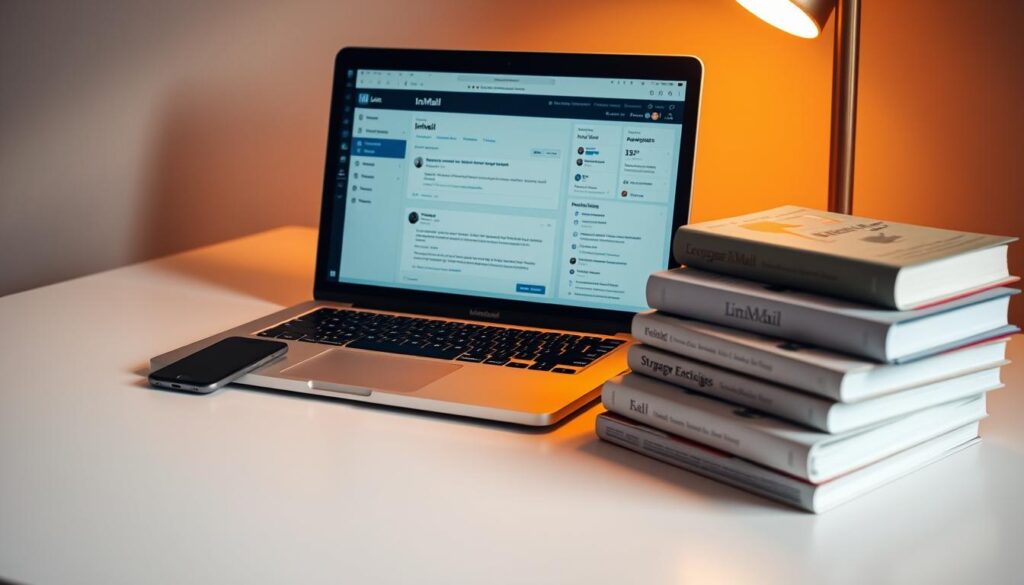
- Choose your recipients carefully to get more responses and make the most of your credits.
- Send InMails at the best times, like midweek mornings, when people are more likely to reply.
- Keep an eye on when your credits expire and plan your outreach to avoid wasting them.
By using these strategies, you can save your InMail credits and make your LinkedIn networking more effective.
Boosting Response Rates to Your InMails
Improving your average InMail response rate starts with knowing what does LinkedIn InMail mean. It’s a tool for sending targeted messages to professionals. You can reach out to people outside your network, which is great for making new connections. We’ll look at how to get better results by timing your messages right and making them personal.
Best Times to Send LinkedIn InMails
When you send InMail messages on LinkedIn, timing is key. To get more responses, think about when the person you’re contacting is likely online. Research shows that Tuesday mornings are the best time, as people are back from the weekend and planning their week. Try to avoid weekends and late nights, as people are less active then.
Crafting Tailored Messages for Different Audiences
Personalizing your messages can really help your average InMail response rate. When you write messages that match the recipient’s industry or job, they’re more likely to respond. Use their LinkedIn profile to make your message relevant, showing you’ve taken the time to understand their work.
Using A/B Testing to Refine Your Approach
A/B testing is a smart way to improve your InMail strategy. By sending different messages to similar groups, you can see what works best. Try changing your subject lines, message length, or what you ask them to do next. This way, you can make your messages more effective.
By using these strategies, LinkedIn users can make their InMail messages more effective. Every message you send can be a chance to grow your network and make new connections.
Exploring LinkedIn Premium and InMail Benefits
It’s important to know the benefits of LinkedIn Premium plans, like the LinkedIn InMail credits cost. This knowledge helps professionals decide if upgrading is worth it. It can help them reach more people and grow their influence.
Looking at InMail benefits, we see that each plan meets different needs. They offer different numbers of inMail credits. Let’s dive into the details of these options.
| Premium Plan | InMail Credits per Month | Cost Per Month (approx.) |
|---|---|---|
| LinkedIn Premium Career | 5 | $29.99 |
| LinkedIn Premium Business | 15 | $59.99 |
| LinkedIn Sales Navigator | 20 | $79.99 |
| LinkedIn Recruiter Lite | 30 | $119.99 |
| LinkedIn Recruiter | 150 | $899.99 |
The table shows how many inMail credits per month LinkedIn offers with each plan. It’s clear that more credits are available with higher plans like LinkedIn Recruiter. Knowing this helps make a smart choice.
Thinking about upgrading means looking at the value it could bring. It’s especially important for those looking to make strong professional connections. Whether you need to find talent or reach more people, understanding your needs is key.
Choosing the right LinkedIn Premium upgrade is a big decision. It depends on how many InMail credits you need and what features will help you achieve your goals.
Navigating LinkedIn’s InMail Policies and Limitations
It’s key to know the fine points of LinkedIn inmail policies for those wanting to use it well. From recruiter lite inmail credits to LinkedIn inmail limits, each part is important for good networking on LinkedIn.
Inmail meaning is more than sending messages to people outside your network. It’s about being smart about who you reach out to and how you talk to them. This keeps your messages professional and effective.
- Dos: Make your messages personal by showing you’ve looked at the recipient’s profile. Talk about things that are relevant to them.
- Don’ts: Don’t send the same message to lots of people. LinkedIn’s systems can spot spam and might limit your account.
What if someone doesn’t reply or says no? Here are some tips:
- Respecting someone’s choice not to reply is important. Sometimes, making your message more specific can help.
- Keep your messages positive and don’t keep sending the same thing. This keeps the door open for future talks without causing trouble.
Really getting these points helps you use LinkedIn InMail to its fullest. It also keeps you in line with the platform’s professional standards.
The Role of InMail in Modern Recruiting and Sales Strategies
Knowing what is InMail on LinkedIn is key for those looking to boost their recruiting and sales efforts. LinkedIn InMail lets users send messages to anyone on LinkedIn, even if you’re not connected. It’s a big help in finding top talent that might not be actively looking for a job.
How does InMail work on LinkedIn? It uses a credit system, which you get each month based on your plan. This tool lets you send out personalized messages. It’s a game-changer for getting in touch with potential candidates and clients. What does InMail on LinkedIn mean for your success? It means you can get more people to respond, especially if your messages are well-crafted and you follow up wisely.
| Feature | Benefit |
|---|---|
| Direct Messaging | Reach out to potential candidates or clients without prior connection |
| Personalization | Messages can be tailored to the specifics of the recipient, increasing relevance |
| Automation | Helps scale the outreach process, crucial in roles like tech recruiting |
| Measured Approach | Controlled frequency and follow-ups ensure respect for recipient’s time and attention |
In today’s fast-paced world of recruiting and sales, using LinkedIn InMail can give you a big edge. It helps you find and talk to the best candidates and business leads. InMail breaks down old barriers, making it easier to connect with people.
Creative Ways to Leverage InMail for Brand Building
LinkedIn InMail is more than just a way to send messages. It’s a powerful tool for building your brand. By using sponsored InMails creatively, you can make your brand more visible and respected in your field.
Sharing valuable content through InMails is a top strategy for becoming a thought leader. By sending insightful content to your audience, you show your brand as a trusted source in your industry.
Also, using InMails to invite people to webinars and exclusive events is smart. It increases engagement and lets you share knowledge and connect with others, building a community around your brand.
By consistently sharing helpful content and opportunities for growth, sponsored InMails can turn simple outreach into a powerful brand-building tool.
In conclusion, using LinkedIn InMails wisely helps businesses meet their marketing goals. Whether it’s through sharing great content, exclusive invites, or showing your industry expertise, each action sends a strong message about your brand’s sophistication and trustworthiness.
Measuring the Success of Your LinkedIn InMail Campaigns
To really know if your inmail campaigns work, you need to dive into the data. LinkedIn analytics tools help you see what’s working and what’s not. This way, you can make your inmail strategy even better.
Key Metrics to Monitor
Keeping an eye on important metrics is key to your campaign’s success. Look at response rates, conversion rates, and how often people act after reading your InMail. These numbers tell you what your audience likes, so you can talk to them in a way that really connects.
Understanding LinkedIn’s Analytics Tools
LinkedIn’s analytics tools are essential for getting the most out of your campaign data. They give you deep insights, help you target your audience better, and show how your messages are doing. Using these tools well means your inmail strategies will get even sharper.
Adapting Strategy Based on Insights and Feedback
The data and insights you get help you make your tactics better. They show you what’s working and what’s not. By using this feedback, you can make your next inmail campaigns even more effective, meeting your audience’s needs and boosting your success.
| Metric | Description | Impact on Strategy |
|---|---|---|
| Response Rate | Percentage of recipients who respond to InMail. | Direct indicator of message relevance and recipient engagement. |
| Conversion Rate | Percentage of recipients who complete the desired action. | Critical for understanding the effectiveness of the call-to-action. |
| Engagement Rate | Interaction level with the InMail, including clicks and opens. | Helps refine content and timing of InMail for better reach. |

The Future of Networking: LinkedIn InMail Tips and Trends
Digital outreach is changing fast, thanks to new tech, AI, and multi-channel networking. LinkedIn InMail pricing is a big topic. Its effectiveness is key for modern networking.
Staying up with new inmail trends can really help your networking. These trends use automation and smart algorithms to send messages at the best time. Also, using LinkedIn InMail with other platforms can reach more people than just LinkedIn.
Emerging Technologies and Their Impact on Digital Outreach
AI in networking tools in LinkedIn InMail is a big deal. It makes personalized messages at scale, saving time. This boosts your chances of getting a response, making it a must-have for networkers.
Adopting a Multi-Channel Approach to Networking
Using only LinkedIn for networking misses out on many connections. A multi-channel strategy, including emails, social media, and LinkedIn InMails, can greatly increase your reach. Each platform has its own strengths, making a strong team for networking.
Staying Ahead with AI and Automation in Networking
AI and automation in networking save time and offer deep insights. They help figure out the best times and ways to send InMails. This means your messages can be more likely to get a response, based on the recipient’s past actions.
In short, as we look for better ways to connect, understanding LinkedIn InMail’s role is key. By using AI, multi-channel networking, and keeping up with pricing and trends, you can improve your networking in this digital world.
Conclusion
Our journey through LinkedIn InMail has shown its power in professional connections. Knowing what InMail is and how it works is just the beginning. This article took you through the basics, from writing great messages to using InMail credits with LinkedIn Premium.
Professionals often wonder about the number of InMail credits LinkedIn Premium offers. We’ve covered that, but the real key is using these credits wisely. The tips shared here aim to make every InMail a chance for growth. This shows how important InMail is for expanding your business network or finding new opportunities.
Use the strategies from this article to make your messages stand out. Make sure every message shows value and purpose. As LinkedIn grows, staying up-to-date with InMail will help you lead in professional networking.




